4 minutes
Installing LEFTWM Tiling Window Manager
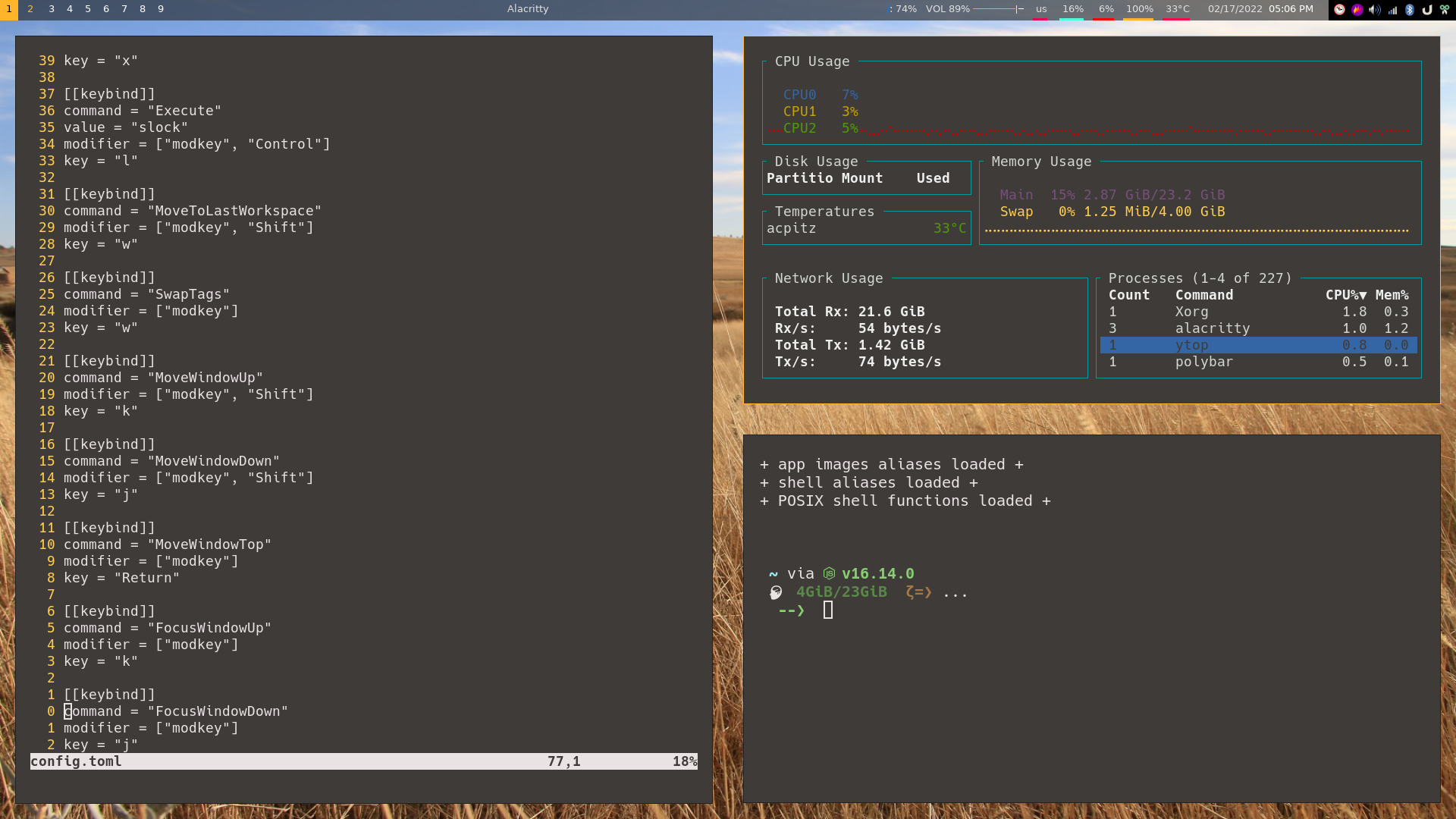
What is LeftWM?
Left is a tiling window manager written in rust for stability and performance. The core of left is designed to do one thing and one thing well. Be a window manager. ~~ http://leftwm.org/
Did you read that? RUST!. It is written in RUST! Rust is the new “I use Arch, BTW”. Anyway.
Base system is PopOS 20.10, and rust was previously installed (rustup 1.24.3 (ce5817a94 2021-05-31)). Follow these instructions: https://www.rust-lang.org/tools/install
Pre-install: sudo apt install compton compton-conf i3 dmenu rofi feh nitrogen polybar lemonbar
Installing
cargo install leftwm
mkdir -p ~/.config/leftwm/themes && cd ~/.config/leftwm/themes
git clone [email protected]:leftwm/leftwm-community-themes.git
cd leftwm-community-themes
git submodule update --init --recursive
Theming
Now. we have these options for to get started stat!
In the future, I think it would make sense to start with one of the polybar-based themes from the community about adopt. Polybar seems to be the bar of choice amongst the r/unixporn crowd.
1. Start from one of the included basics
cd ~/tmp
git clone https://github.com/leftwm/leftwm.git
cp -r ./leftwm/themes/* ~/.config/leftwm/themes/
rm -r leftwm
cd ~/.config/leftwm/themes
ln -s basic_polybar current
2. Symlink to a random one
cd ~/.config/leftwm/themes
git clone [email protected]:leftwm/leftwm-community-themes.git
cd leftwm-community-themes
git submodule update --init --recursive
ln -s ~/.config/leftwm/leftwm/themes/leftwm-community-themes/forest ~/.config/leftwm/leftwm/themes/current
3. Build the leftwm-theme binary
Since it’s not currently (2022-02-17) available to install via cargo, if we want to use this method we gonna have to build it ourselves. Or start using Arch… because offc it is in the AUR :P
cd ~/.config/leftwm
git clone [email protected]:leftwm/leftwm-theme.git
cargo build --release
# for production installations (does not update when recompiled)
# sudo install -s -Dm755 ./target/release/leftwm-theme -t /usr/bin
#-- or --
# for developer installations (updates when recompiled)
sudo ln -s "$(pwd)"/target/release/leftwm-theme /usr/bin/leftwm-theme
Using leftwm-theme :
leftwm-theme update
leftwm-theme list
leftwm-theme install "Epitaph"
leftwm-theme apply "Epitaph"
leftwm-theme status
# to update thmes not just the repo listing:
leftwm-theme upgrade
Starting the TWM
The cargo install method should have a desktop file for GDDM to pick up… so do nothing! But it DID NOT. Si I’ll leave this as a warning and head back to the source we cloned in 1. Start from one of the included basics
sudo cp ~/tmp/leftwm/leftwm.desktop /usr/share/xsessions/
Fingers crossed. CTRL+ALT+DEL, $gnome-session-quit --logout, whatever ….
Results
In a nutshell, this is not for me. While even the most basic an unriced polybar set up is functional enough, and pretty, I don’t think (have never really thought) there really is a pressing need for them unless one has a spankingly huge monitor, and even then, with efficient use of workspaces and tiling-like addons for most DEs, they sort of only really work for terminal based workflows.
Terminals are fine, and I rock my editor like it is 1999, but not everything was better back in the day. I mean… look at this!
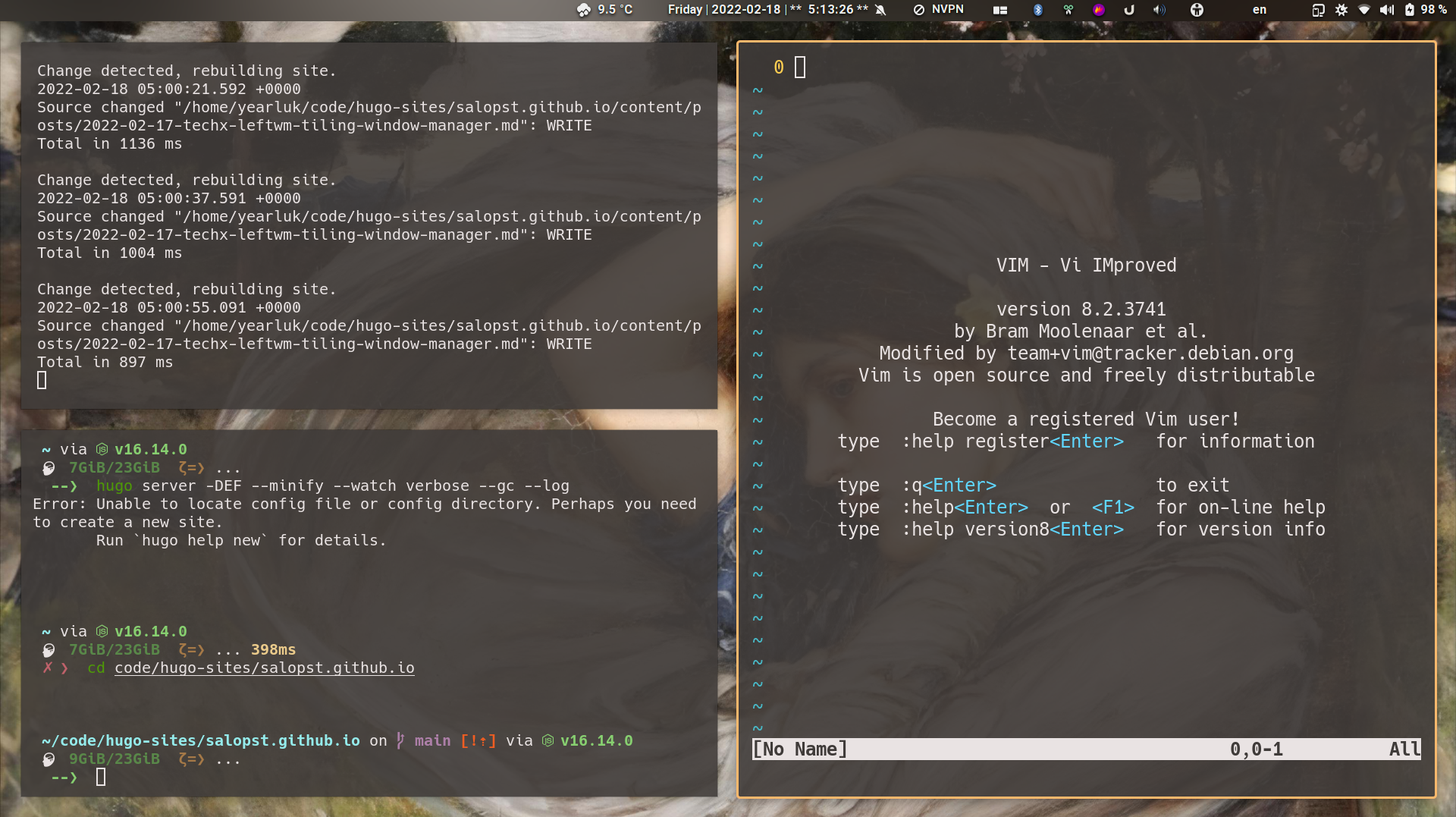
BTW, the background image is of Boreas in all her Pre-Raphelite-esque glory, by John William Waterhouse (1903).
One more thing– flatpaks
The default dmenu launches in LeftWM (yes, of course you can configure others) did not pick up on flatpaks installed on the system. Now flatpaks can be run from the command line using some obscure incantation (largely because their official names are all mixed up), so wouldn’t it be handy if you could just call them by something like their name?
So, before “breaking out the Emacs and modifying that PERL script”, A quick DDG of the WWW lead me to this beauty:
#!/usr/bin/env bash
#GPLv3
DIR=${DIR:-$HOME/.var/app}
CMD=${CMD:-flatpak run}
launch_app() {
find "${DIR}" -mindepth 1 -maxdepth 1 \
-type d -iname "*$1*" -printf '%f\n' \
| xargs $CMD
}
# parse opts
while [ True ]; do
if [ "$1" = "--help" -o "$1" = "-h" ]; then
echo " "
echo "$0 [OPTIONS]"
echo "--directory, -d Location of flatpaks (default: $HOME/.var/app"
echo " "
exit
elif [ "$1" = "--directory" -o "$1" = "-d" ]; then
DIR=$DIR
shift 2
else
break
fi
done
# main
launch_app "${1}"
Many thanks to the author over at: https://www.redhat.com/sysadmin/launch-flatpaks-terminal-fuzzpak!