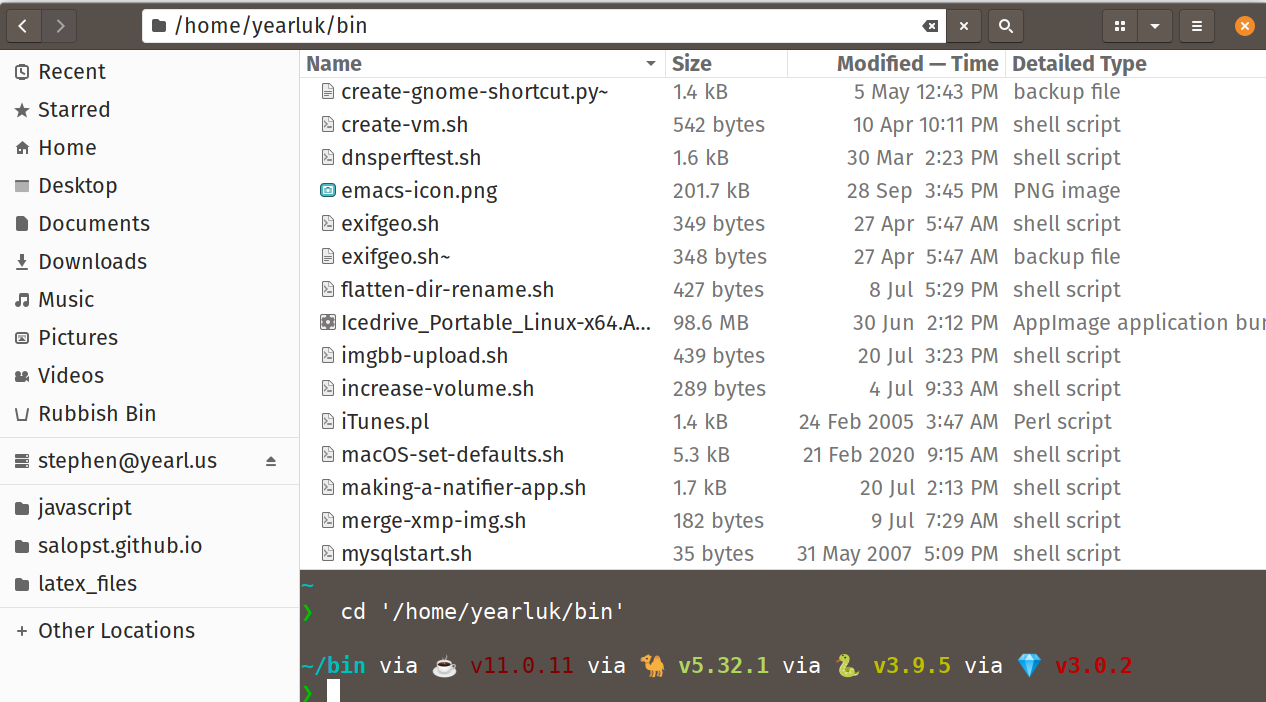One minute
Unlike KDE’s default GUI file manager, Dolphin, GNOME’s nautilus does not have a built in terminal. Some wonderful person has written a handy-dandy solution to this, and it works wonderfully. It and installation and configuration details can be found at https://github.com/flozz/nautilus-terminal
sudo apt install python3-nautilus python3-psutil python3-pip libglib2.0-bin dconf-editor
sudo pip3 install nautilus-terminal
sudo nautilus-terminal --install-system
nautilus -q
F4 toggles.
Lovely stuff. One minor quibbe, though: whilst navigation via the GUI will change the “PWD” at the prompt, it does not work the other way around. Still, this will prove to be super useful. EDIT This is an open issue: https://github.com/flozz/nautilus-terminal/issues/21